Professional Fax and Telephony Services
Fax2Me.com works with Microsoft® Office 2007
Requirements
How to get this service
|
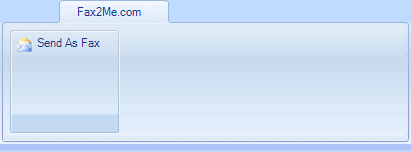
Above: Click on 'Send As Fax' button in Fax2Me.com Ribbon to send the current document (Word, Excel, or PowerPoint) as a Fax 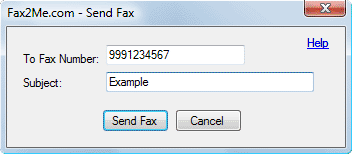
Above: A dialog box pops up and you then fill in the destination Fax Number and Subject and click the Send Fax button. Below: A new Outlook Email is created with information filled in from previous prompt and the document is automatically attached! Just click send and your fax is sent to us for faxing! 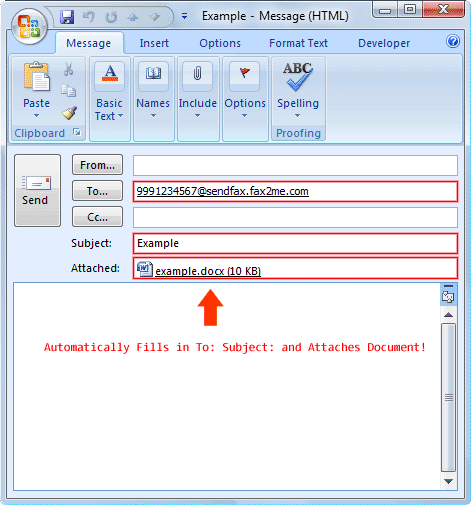
|